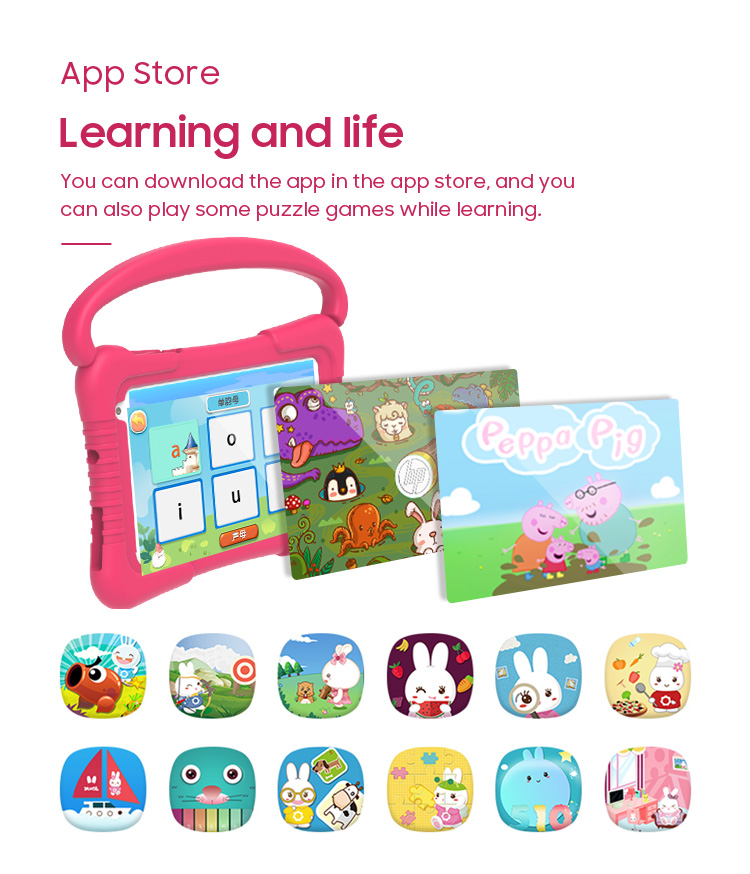Introduction
In today's digital age, it's becoming increasingly common for kids to have their own tablet PCs. These devices offer a multitude of benefits, from educational apps to entertainment options, but choosing the right tablet PC for your child is crucial. With so many options on the market, it can be overwhelming to determine which one is best suited for your child's needs. That's where this guide comes in. In this article, we will explore the top factors to consider when selecting a tablet PC for kids, as well as the key features that make a tablet PC suitable for young users. We will also provide recommendations for some of the best tablet PCs available and offer tips on how to set up and manage a tablet PC for your child effectively. By the end of this guide, you'll have all the information you need to make an informed decision and ensure that your child has access to a safe and enriching digital experience. So let's dive in and discover how to choose the best tablet PC for your little one!
Factors to Consider
When choosing a tablet PC for kids, there are several important factors to consider. These factors will help ensure that you select a device that is age-appropriate, durable, and equipped with the necessary features to keep your child entertained and safe.
One of the first factors to consider is age appropriateness. Different tablets are designed with different age groups in mind. For younger children, it's important to choose a tablet that is easy to use and has a simple interface. Look for tablets that offer pre-installed educational apps and games specifically tailored to their age group. On the other hand, older children may require more advanced features and capabilities.
Durability and build quality are also crucial considerations when selecting a tablet PC for kids. Children can be rough with their devices, so it's essential to choose one that can withstand accidental drops and spills. Look for tablets that have rugged exteriors or come with protective cases. Additionally, opt for devices made from high-quality materials that can withstand everyday wear and tear.
Screen size and resolution play a significant role in providing an optimal viewing experience for kids. Larger screens make it easier for children to interact with the tablet and enjoy multimedia content such as videos and games. High-resolution displays ensure crisp visuals and vibrant colors, enhancing the overall user experience.
Parental controls and content restrictions are vital features to look for when selecting a tablet PC for kids. These features allow parents or caregivers to set limits on screen time, restrict access to certain websites or apps, and filter inappropriate content. Look for tablets that offer robust parental control options, including password protection settings and customizable user profiles.
Battery life is another critical factor to consider when choosing a tablet PC for kids. Children often use their devices throughout the day, whether at home or on-the-go. Selecting a tablet with long battery life ensures uninterrupted entertainment without frequent charging breaks. Look for tablets with at least 8-10 hours of battery life on a single charge.
Top Features to Look For
When choosing a tablet PC for kids, there are several top features that parents and caregivers should consider. These features can greatly enhance the educational and entertainment value of the device, ensuring that children have a fun and enriching experience. Here are some of the key features to look for when selecting a tablet PC for kids:
Educational content and apps
One of the most important features to consider is the availability of educational content and apps on the tablet PC. Look for devices that offer a wide range of age-appropriate learning materials, such as interactive games, eBooks, and educational videos. These resources can help children develop essential skills in subjects like math, reading, science, and more. Additionally, some tablets come preloaded with educational software or offer subscriptions to online learning platforms specifically designed for kids.
Child-friendly interface
Another crucial feature to look for is a child-friendly interface. Younger children may not be familiar with complex operating systems like Android or iOS, so it's important to choose a tablet with an intuitive interface that they can easily navigate. Look for devices that have simple icons or menus tailored specifically for kids. Some tablets even offer customizable profiles for different age groups, allowing parents to control which apps and content their child has access to.
Camera and video capabilities
Many kids love taking photos and videos, so having a built-in camera on the tablet PC can be a great feature. Children can use the camera to capture special moments or create their own multimedia projects. Look for tablets with decent camera resolution and video recording capabilities. Some devices even have additional features like filters or editing tools that allow kids to get creative with their photos.
Storage capacity
Storage capacity is another important consideration when choosing a tablet PC for kids. Children often download games, apps, movies, and other media onto their devices, so having enough storage space is essential. Look for tablets with ample internal storage or those that allow for expandable storage through a microSD card. This will ensure that your child's tablet can accommodate their growing collection of apps and media files.
Connectivity options
Lastly, consider the connectivity options available on the tablet PC. Wi-Fi capability is a must-have feature, as it allows children to access online content, download updates, and play multiplayer games. Some tablets also offer cellular connectivity, which can be useful for parents who want their child to have internet access even when Wi-Fi is not available. Additionally, look for devices with Bluetooth capabilities if you want your child to be able to connect wireless accessories like headphones or speakers.
Recommended Tablet PCs
When it comes to choosing the best tablet PC for kids, there are several options available in the market. These tablets are specifically designed to cater to the needs and preferences of young children while also ensuring their safety and well-being. Here are some of the top recommended tablet PCs for kids:
Amazon Fire HD 8 Kids Edition: The Amazon Fire HD 8 Kids Edition is a popular choice among parents due to its affordability and durability. It comes with a kid-proof case that protects the tablet from accidental drops and bumps. The tablet also offers a wide range of age-appropriate content, including books, videos, games, and educational apps.
Apple iPad Mini: The Apple iPad Mini is known for its sleek design and powerful performance. It features a high-resolution Retina display that provides crisp and vibrant visuals. With access to the App Store, parents can download a variety of educational apps that promote learning and creativity. Additionally, the iPad Mini offers parental controls that allow parents to monitor and restrict their child's usage.
Samsung Galaxy Tab A Kids Edition: The Samsung Galaxy Tab A Kids Edition is another excellent option for young children. It comes with a durable bumper case that protects the tablet from accidental drops and spills. The tablet offers a kid-friendly interface with easy-to-use parental controls. Parents can set time limits, control app usage, and monitor their child's online activities.
LeapFrog Epic Academy Edition: The LeapFrog Epic Academy Edition is specifically designed for early learners aged 3 to 9 years old. It features a library of over 2,500 age-appropriate apps, games, videos, eBooks, and more. The tablet also includes interactive learning activities that help develop essential skills such as reading, math, science, and problem-solving.
These recommended tablet PCs not only provide entertainment but also offer educational value for children. They come preloaded with age-appropriate content that promotes learning and creativity. Additionally, they offer parental controls that allow parents to create a safe and controlled digital environment for their children.
When choosing a tablet PC for kids, it is important to consider factors such as durability, ease of use, content availability, and parental control features. It is also advisable to read reviews and seek recommendations from other parents or experts in the field.
Setting Up and Managing a Tablet PC for Kids
Setting up and managing a tablet PC for kids is crucial to ensure their safety and maximize their learning experience. By taking the time to properly set up the device and implement appropriate controls, parents can provide a safe and educational environment for their children. Here are some important steps to consider when setting up and managing a tablet PC for kids.
Creating user profiles
One of the first things parents should do when setting up a tablet PC for their kids is to create individual user profiles. This allows each child to have their own personalized experience while using the device. User profiles also help in keeping track of each child's progress, preferences, and limitations.
When creating user profiles, it is essential to include accurate information such as age and interests. This information can be used by parental control apps to filter content and recommend age-appropriate apps or games. Additionally, user profiles enable parents to set specific restrictions based on each child's needs.
Installing parental control apps
Parental control apps are essential tools for managing a tablet PC for kids. These apps offer various features that allow parents to monitor and control their child's online activities. They provide options such as content filtering, time limits, app blocking, and website restrictions.
When choosing a parental control app, it is important to select one that offers comprehensive features while being easy to use. Look for apps that have positive reviews from trusted sources and prioritize security. Some popular options include Norton Family Premier, Qustodio, and Kaspersky Safe Kids.
Setting time limits and restrictions
To ensure healthy screen time habits, it is crucial to set time limits on tablet usage. Excessive screen time can negatively impact a child's physical health, mental well-being, and overall development. Parental control apps often include features that allow parents to set daily or weekly usage limits.
In addition to time limits, parents can also set restrictions on specific apps or websites that they deem inappropriate or unsafe. This helps to create a safe online environment for children and prevents them from accessing content that is not suitable for their age.
Monitoring usage and content
Regularly monitoring a child's tablet usage is an important part of managing their online activities. Parental control apps often provide detailed reports on the apps used, websites visited, and time spent on the device. This information can help parents identify any potential issues or areas of concern.
By reviewing these reports, parents can ensure that their child is using the tablet PC responsibly and engaging in educational activities. If any inappropriate content or suspicious behavior is detected, immediate action can be taken to address the situation.
Conclusion
In conclusion, choosing the best tablet PC for kids is a decision that requires careful consideration. By taking into account factors such as durability, age appropriateness, educational content, and parental controls, parents can ensure that they are providing their children with a device that not only entertains but also promotes learning and development. The top features to look for in a tablet PC for kids include a kid-friendly interface, robust parental controls, long battery life, and a durable design. Additionally, considering recommended tablet PCs such as the Amazon Fire Kids Edition or the Apple iPad Mini can provide peace of mind knowing that these devices have been specifically designed with children in mind. Finally, setting up and managing a tablet PC for kids involves establishing clear rules and boundaries, monitoring usage, and regularly updating software and applications. With proper guidance and supervision, tablets can be valuable tools for children's education and entertainment. Ultimately, finding the best tablet PC for kids is about striking the right balance between fun and learning while ensuring their safety in the digital world. So take your time to research and choose wisely – your child's enjoyment and development depend on it!